Fixing Nix After Upgrade to Sequoia Sequoia Upgrade Broke my Nix Published at 2024-09-24

This kind of shit happened again to me, in my previous post https://nusendra.com/post/fix-nix-after-macos-update, I got an issue with my Nix after successfully upgraded my OS to latest version. Last week, 21 Sept I got the same shit again after upgraded from Sonoma to Sequoia. My Nix suddenly stopped working and I just noticed this in the monday morning when I start to code.
In short, I can’t run home-manager, Nix service stopped, and nvim crashed. Luckily, my zsh still up and running. So, I decided to just wipe all of my current Nix store and reinstall them again.
First, unmount the Nix Store in Mac’s Disk Utility, and delete it. Then install Nix with this command
$ sh <(curl -L https://nixos.org/nix/install)But in this phase, I got alot of shit like “can’t install nix and other stuff”. Also I had an issue regarding the nixbld which made nix
failed to install. If you found this kind of issue, jump to this post https://github.com/NixOS/nix/issues/10892.
And then I was spent couple of hours to fix this, tried to restart my Macbook, reinstall again and again, and finally I managed to install Nix in my machine. But, I face another issue after added home-manager to nix-channel and update it.
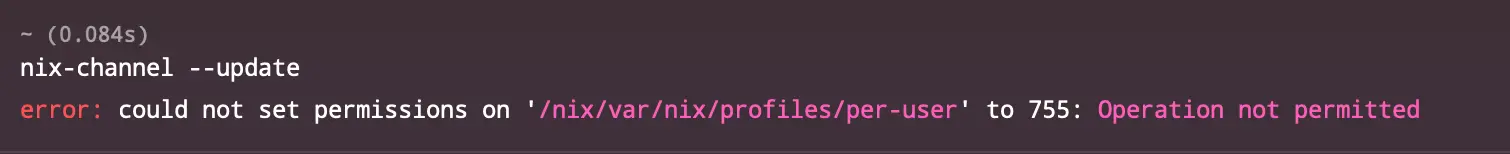
Then i directly set the permissions in my home dir /Users/nusendra to 755, and
it didn’t work. Shortly, I found this post and it made my day, shine like a
morning sun https://github.com/NixOS/nix/issues/3435 , the answer of my problem
is, I must set my Warp (my current terminal) to allow full access to my disk (shit
!! I was spent 30 mins just for this??)
Alright, I allowed my Warp terminal to have full access and VOILA !!!!
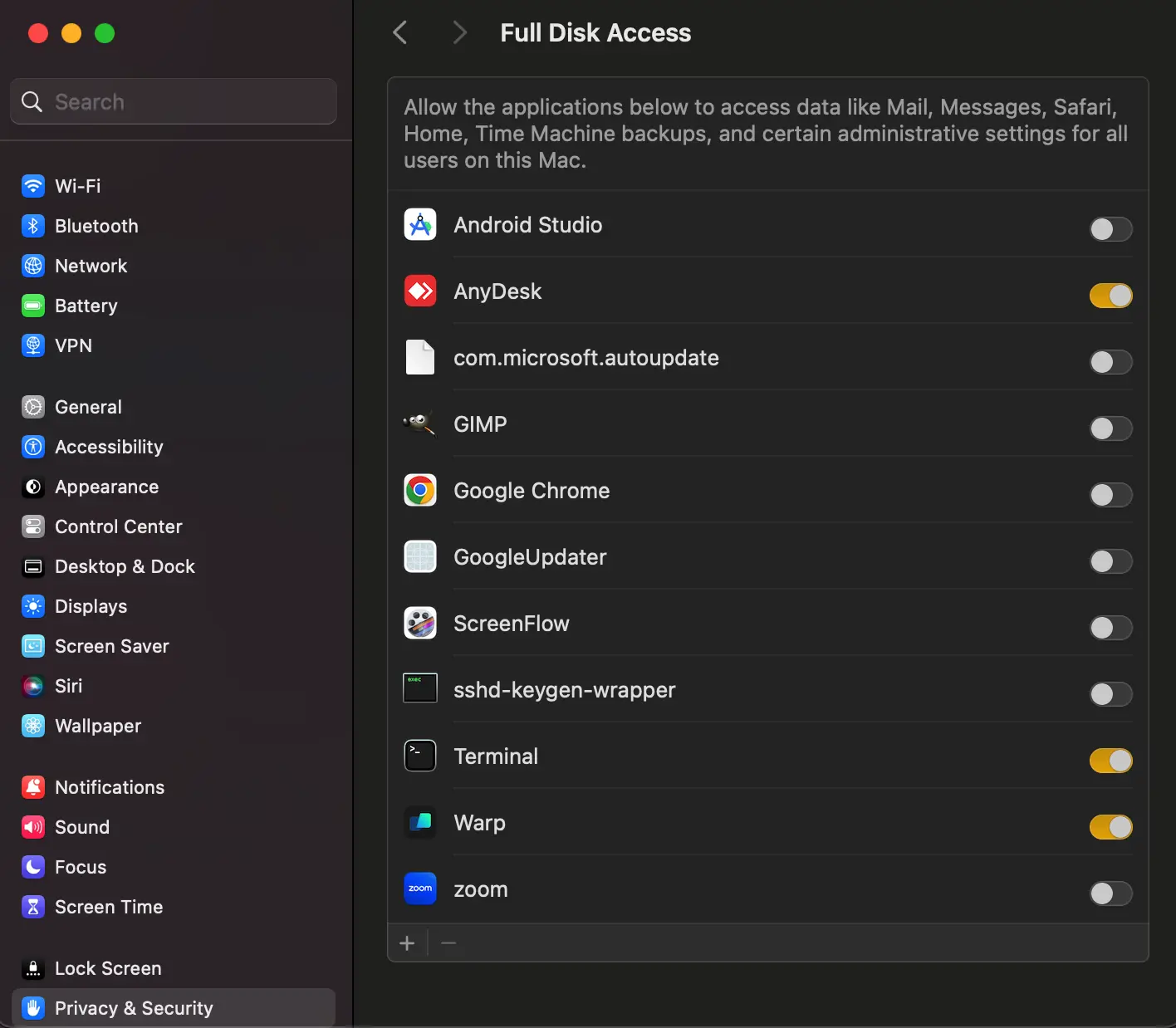
Nix channel successfully updated and God instantly gave my smile back
$ nix-channel --update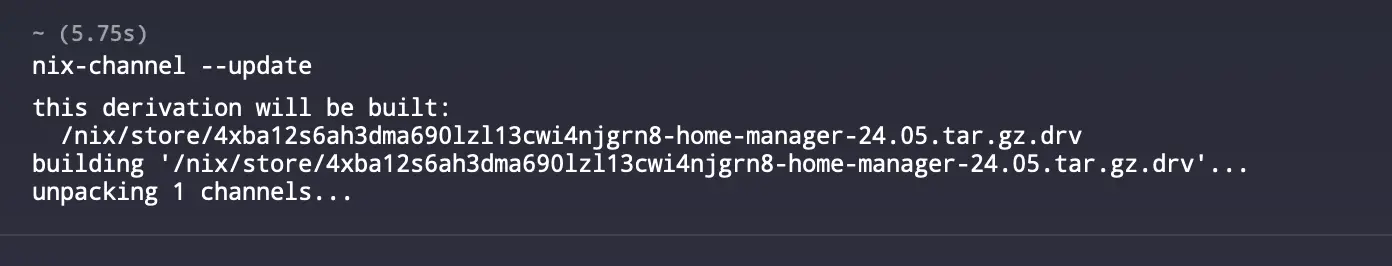
After all of these, I can run my home-manager to setup my local env and start my job :). Thanks for reading this, hope this help you out of this mess.