Export Large Datasets to CSV in Laravel Without Timeout Issues How to efficiently exporting large datasets in Laravel without timeout issues Published at 2024-01-11
If you’re grappling with server timeouts while exporting massive datasets to Excel in Laravel, you’re not alone. Trying to export, say, 100k records might trigger an error like this
Allowed memory size of 134217728 bytes exhausted (tried to allocate 20971520 bytes)
I recently encountered this issue using the Laravel-Excel library. Despite various attempts, including switching from FromView to FromQuery, adjusting chunk sizes, and even converting Eloquent to raw queries, I found myself stuck.
That’s when I stumbled upon a game-changer - the Simple-Excel library. Unlike Laravel-Excel, Simple-Excel lets me export extensive data to Excel with significantly simpler code. No need to create an Exporter file, just streamlined efficiency.”
Here is the code
use Spatie\SimpleExcel\SimpleExcelWriter;
...
public function export() {
$query = DB::select(DB::raw("select * from books"));
$query = collect($query);
$writer = SimpleExcelWriter::streamDownload('books.csv');
foreach (range(0, $query->count()) as $i) {
$writer->addRow([
'Book No' => $query[$i]->book_no,
'Title' => $query[$i]->title
]);
if ($i % $query->count() === 0) {
flush(); // Flush the buffer
}
}
$writer->toBrowser();
}
If you look into the foreach, somehow the didn’t work. So
I just changed that to range instead. And Make sure to call flush() if you’re sending large streams to the browser
That’s it folks, hope this article help you out.
While delving into the code, I encountered an issue with the foreach($books as $book). To address this, I opted for the range function instead. Additionally, it’s crucial to invoke flush() when handling sizable data streams for proper browser handling.
And there you have it, folks! I trust this article proves helpful in resolving your concerns.